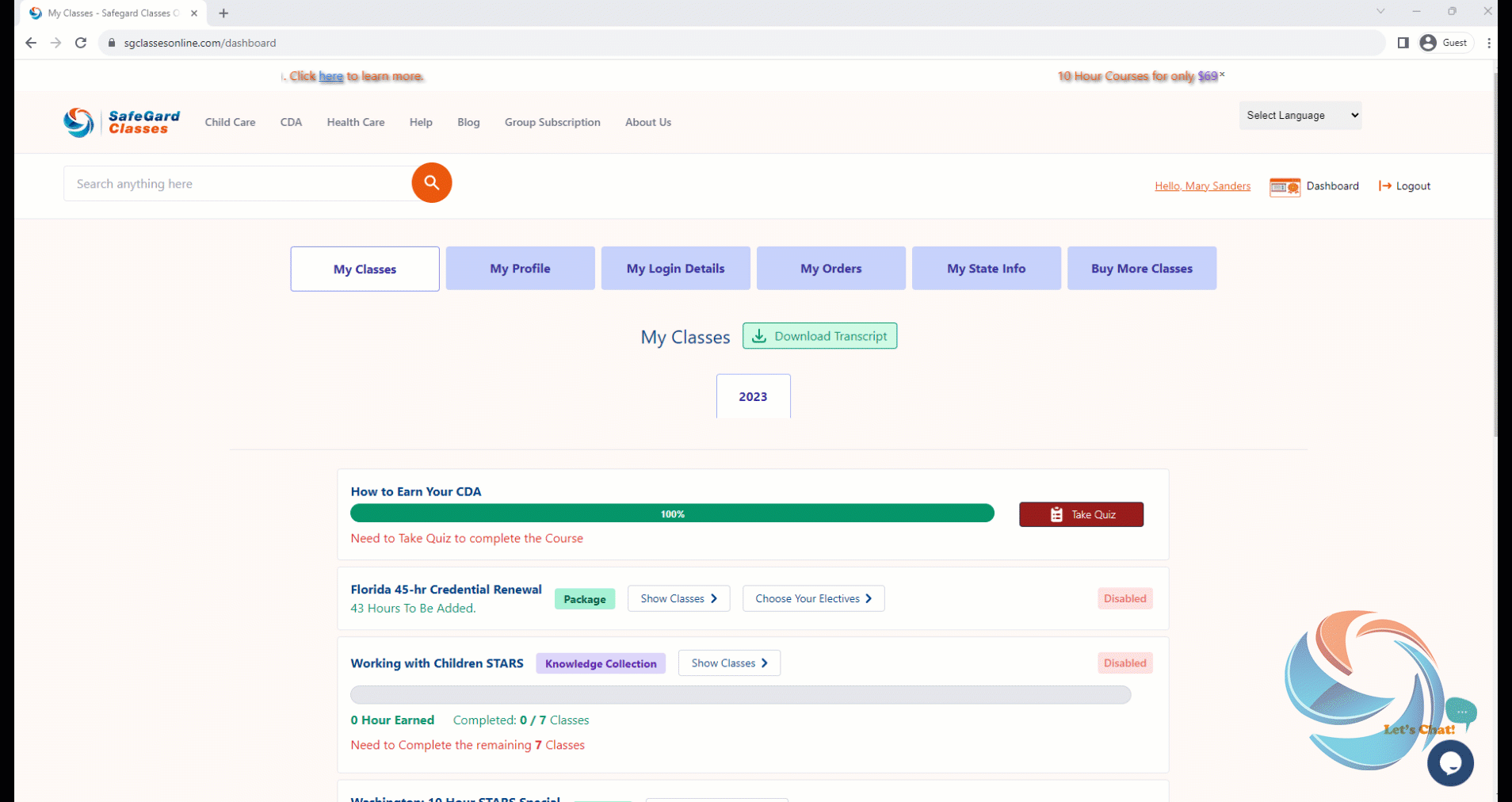NEW USER GUIDE
How to Create your Account ?
Welcome to SafeGard Classes; If you are new to our site and would like to register and set up an account, go to Create An Account and with a few quick steps, you'll be ready to go!
How to Login to your Account ?
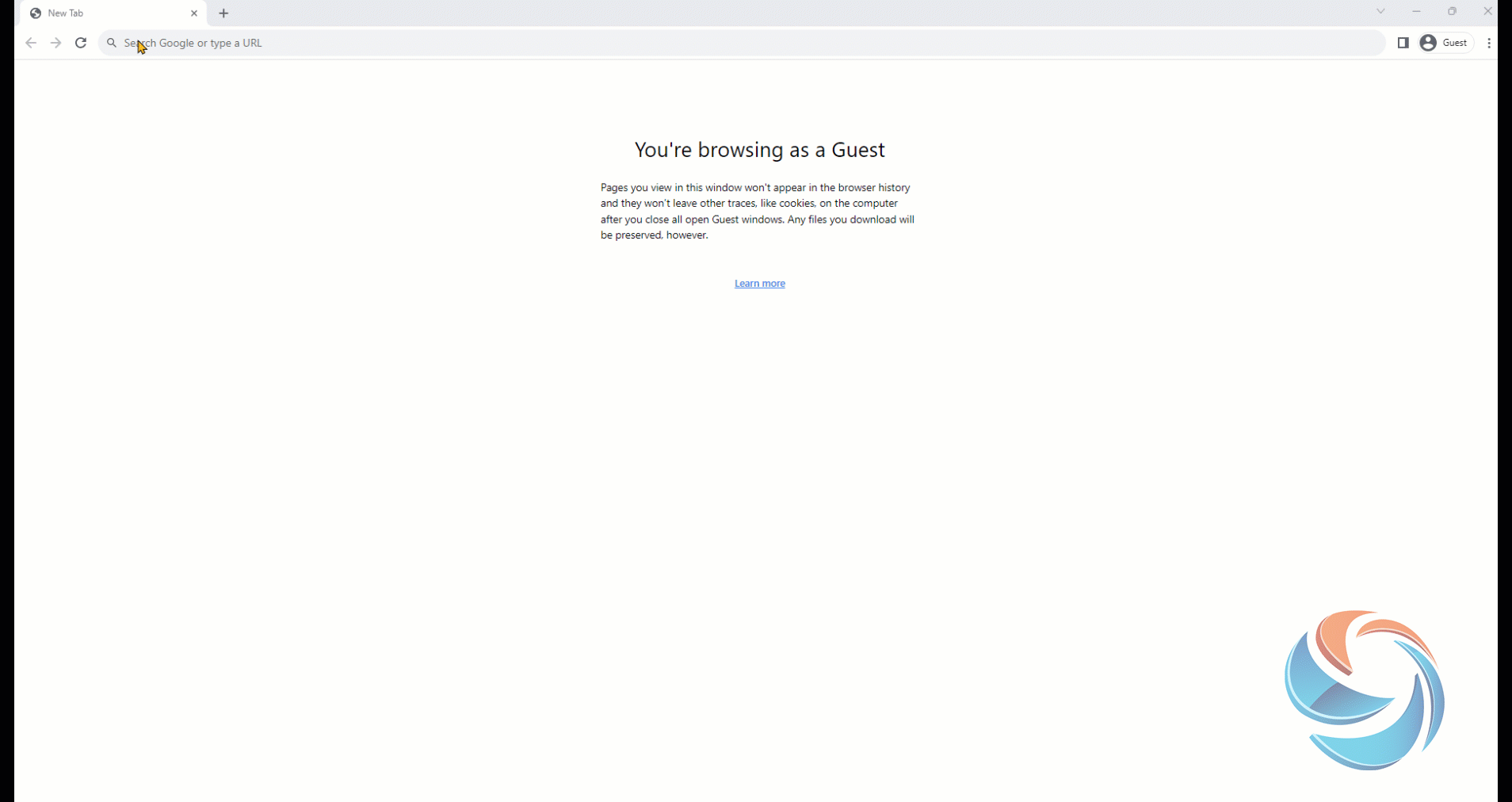
Your Account Dashboard:
Once you create an account and have logged in, click on Dashboard in the upper right corner to take you to your account. Your Dashboard has 6 tabs:
My Classes - this shows all the classes (by year) in your account, whether completed or in progress
My Profile - use this tab to change any of your personal information (address, email, etc.)
My Login Details - you can change your login information at any time, including your username and password
My Orders - you can see all your previous orders and print a receipt for any order
My State Info - this will provide information specific to your state on licensing requirements, resources, and other useful links
Buy More Classes - when you need to add classes to your account, this will take you back to the class list page and allow you to select more classes
Taking Your Classes:
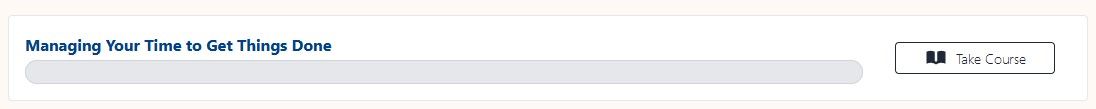
To access your class, click on the Take course button .
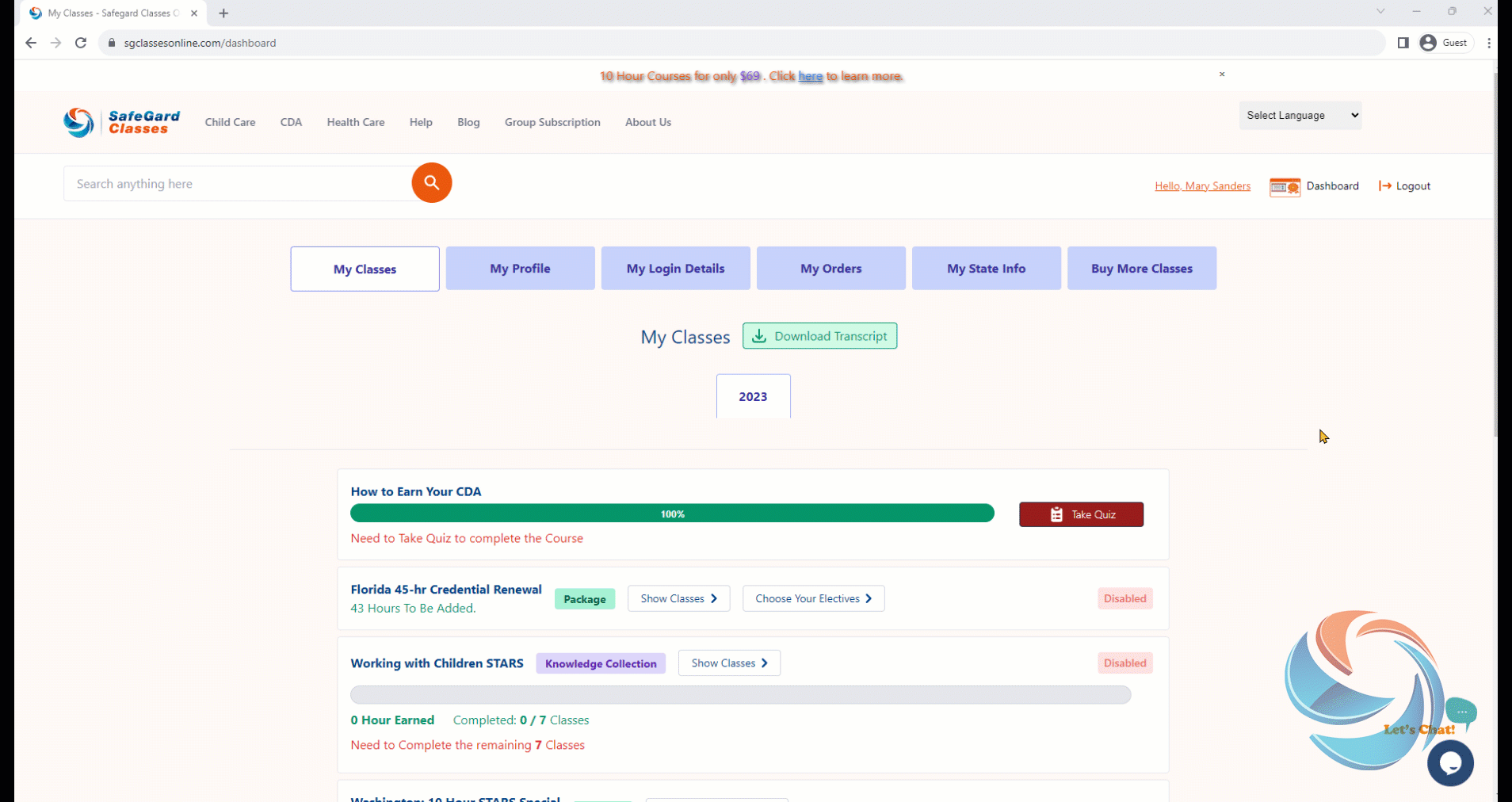
Read through the class and complete the interacts and quiz. Once you have completed, your certificate of completion will be immediately available in your account. Simply click on View Certificate button and a pdf document will open for you to save or print. You can access your certificate at any time.