Forgot Password
If you can't remember your password, don't worry. The recovery process is straightforward, and these steps will guide you through it:
- Click on the "Forgot Username or Password?" link.
- Enter your username and click on the "Send My Password" button.
- Wait for up to 5 minutes to receive an email with instructions on how to reset your password. If you don't see the email in your inbox, please check your spam folder as it may have been filtered there.
- Once you receive the email, click on the "Change my password" link to proceed with resetting your password.
By following these steps, you should be able to regain access to your account.
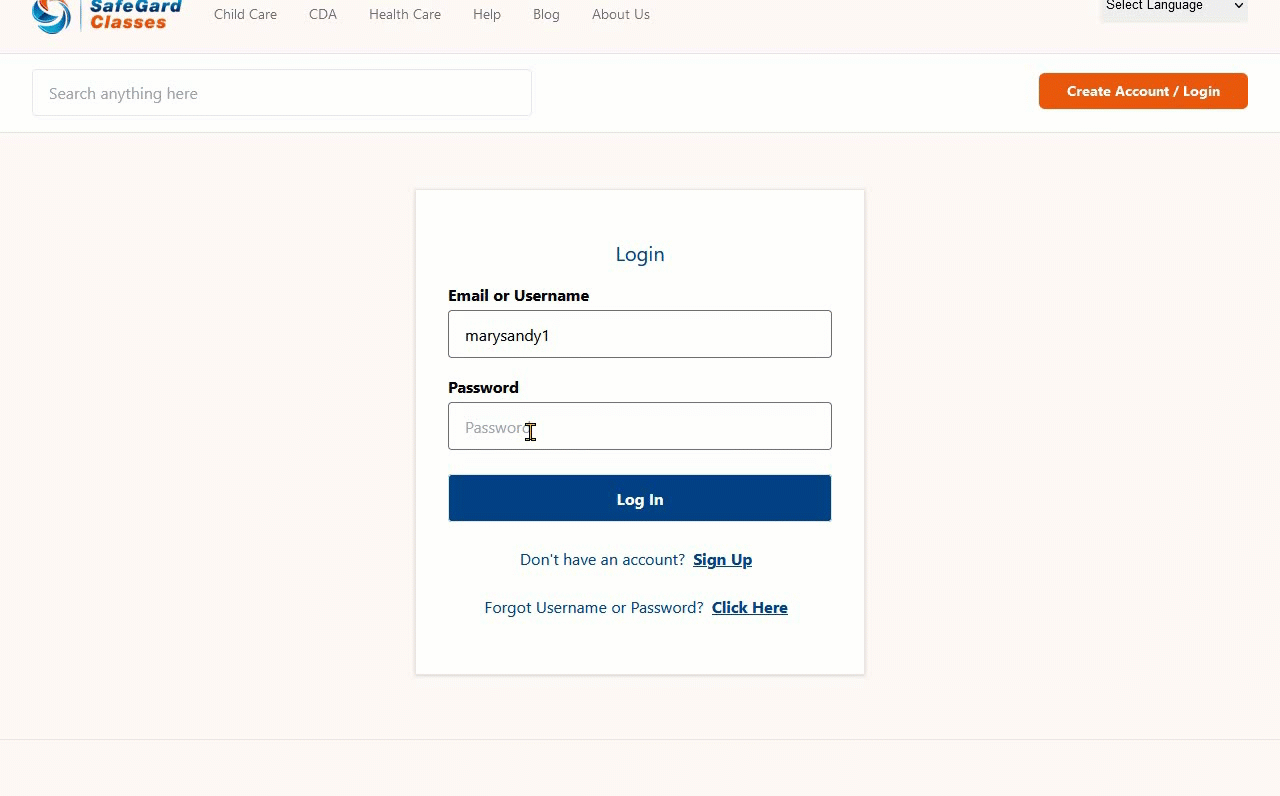
During business hours, you can also use our chat feature in the bottom right of your screen to help you get back into your account.