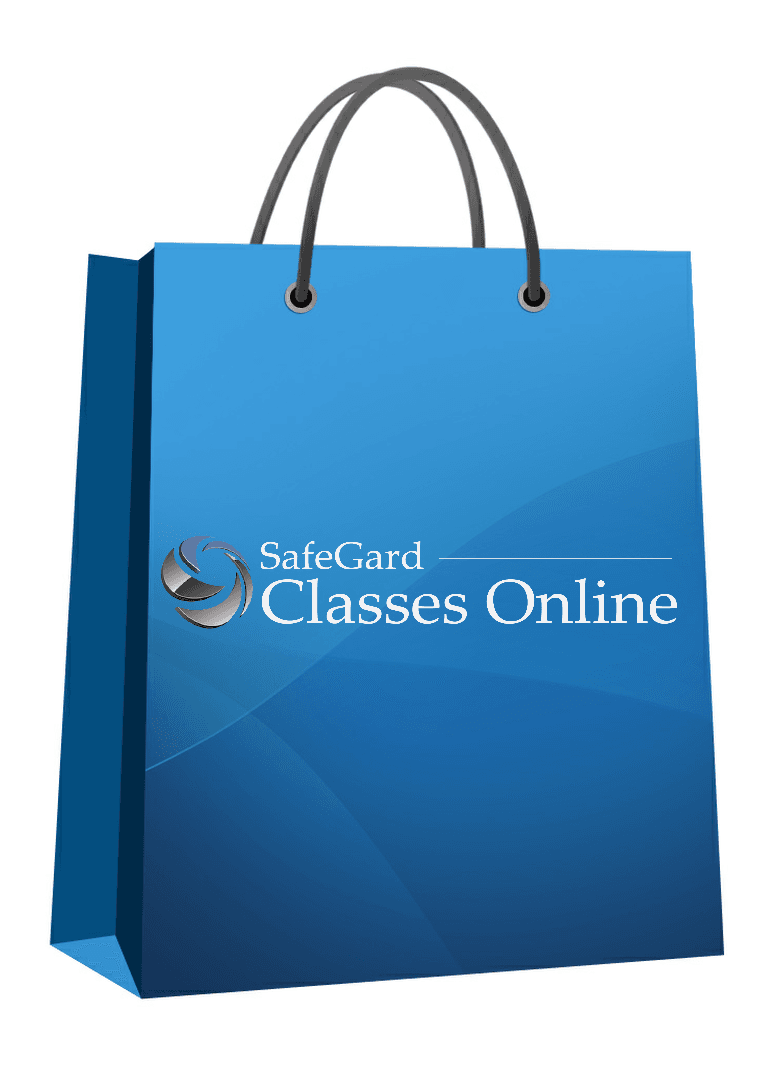HOW TO OPEN CLASSES FROM A KNOWLEDGE COLLECTION AND SELECT ELECTIVES FROM A PACKAGE
How to access classes in your Knowledge Collection
Our Knowledge Collections are multi-class bundles about a specific topic. When you purchase a Knowledge Collection, it will be entered into your account as a "folder." In the My Classes tab on your account dashboard, you should see something like this:
To access the classes within the folder, click on the See Classes button in the bottom right. This will give you a list of all the classes in that collection. Click on Take to begin any class.
How to choose electives in your Packages
We also offer a variety of packages, including the Discounted State Packages, that are essentially "empty bags" that you can fill with courses that you choose. When you purchase a package, you will find something similar to this in the My Classes tab on your account dashboard:
To choose your classes, click on the blue CHOOSE YOUR ELECTIVES button. This will take you to a list of all the classes available for that package. Scroll through the list to find the classes you'd like to take. Click on Select Course in the class box to add class that as an elective.
The remaining hours to be selected will be displayed in the box at the top of the screen:
Once you have selected the courses you'd like to take, add them to your account by clicking on the black SELECT ELECTIVES button.
You don't have to select all your courses at once. The remaining hours will stay in your account until you have selected them all. To select the remaining hours, simply repeat the steps above.
Once you have added classes to your account, you can access them in your My Classes tab by clicking on the See Classes button. Click Take to open any of the classes to get started.
If you have any questions, please contact us via email, live chat (at bottom right of screen) or phone (253.277.1939).